Wikis
What is it?
A wiki is an on-line tool (think website) that enables dispersed users to collaborate and develop ideas as a group.
A wiki uses so called ‘web 2.0’ technology.
- Web 1.0 (a retrospective title) is the term applied to any non-interactive website where users passively view information.
- Web 2.0 describes websites that users can interact with and contribute to.
Wikis are most often stored on-line, making them accessible from any networked computer. No special software or knowledge is required to use them. The user who sets up the wiki also controls who can see and/or contribute to the information. Wikis can be: private, ring-fenced to a group of ‘friends’ or public.
Wikis are not intended for discussions or opinions – forums should be used for these. Wikis are a repository for storing information, facts and ideas.
What does it look like?
A wiki is a very simple website generator with the look and feel of a simple text-editing program, such as Microsoft Word. It has two basic modes: view and edit. In view mode, it functions as a normal webpage, displaying text and images as required. It has a page navigation system and a site-bound search facility.
In edit mode, a simple set of formatting tools becomes available.
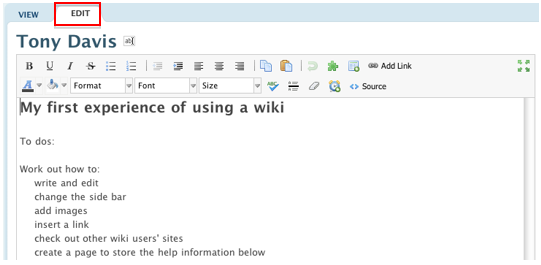 The key difference between a wiki and a traditional web page is that anyone can be given editing permission. The most well-known example of a wiki is the largest encyclopaedia in the world – wikipedia.com. Wikipedia has been/is being produced by specialists and interested parties around the world – anyone can click ‘edit’ and add their own contribution. However, an essential safety feature of a wiki is the ‘page history’. No edited/deleted information is ever lost, it is simply consigned to a ‘history’ page from where it can be reinstated as easily as it was deleted, at any time.
The key difference between a wiki and a traditional web page is that anyone can be given editing permission. The most well-known example of a wiki is the largest encyclopaedia in the world – wikipedia.com. Wikipedia has been/is being produced by specialists and interested parties around the world – anyone can click ‘edit’ and add their own contribution. However, an essential safety feature of a wiki is the ‘page history’. No edited/deleted information is ever lost, it is simply consigned to a ‘history’ page from where it can be reinstated as easily as it was deleted, at any time.
Where in the learner’s journey are you likely to come across it?
Teaching and learning:
- as a learning aid
- to improve collaborative working
- to improve creativity
- to check the development of understanding
- for assignment work
- as a knowledge base
- to improve communications.
How can teachers, trainers & learners use it and what impact can it have on learning?
A wiki is a portal for learning. At its simplest, a user can write, say, an essay, a lesson plan or an inspection report on a wiki. The advantage of this over a text-editing program is that the user can access the document at any time from any networked computer. This avoids the problems of memory sticks and version control, it is secure and permission can be granted to others to view it.
At its most complex, a wiki can facilitate large-scale collaborative thinking, harness the power of a whole group (or the world-wide networked community) to develop shared and individual understanding, and/or enable a teacher to identify the first signs of individual or group misunderstandings or underperformance.
Example 1a: Traditional in-lesson note taking
Benefits
- Following the lesson, learners can reflect on their learning and deepen their understanding.
Issues
- The focus required to take comprehensive notes may detract from the experiential learning in the lesson.
- The notes may not be accurate.
- The teacher may not realise that the notes are not accurate.
- The teacher cannot easily use the notes to identify misunderstandings.
- A learner may feel isolated and vulnerable if they are not able to take notes efficiently.
Example 1b: In-lesson note taking using a wiki
Each lesson, one learner takes responsibility for writing ‘raw notes’. These notes are then transferred to the raw notes page on the group’s wiki by the end of that same day. The rest of the group then copy these notes to the ‘refined notes’ page in the wiki, add to them and collectively refine them.
Benefits
- No learners are left without access to comprehensive lesson notes.
- For all but that particular lesson’s nominated note taker, the focus is not on aural transcription, but on checking and reinforcing understanding.
- The system promotes good practice in writing reflective notes.
- The group bonds around a common task.
- Individual misunderstandings can be identified and corrected by the group.
- Learners may wish to broaden the lesson notes by adding additional related material.
- Learners are empowered by being given control.
But perhaps more significant are the benefits for tutors, enabling them to:
- see individual misunderstandings before the next lesson and the capacity of the group to resolve them
- adjust the following lesson where a misunderstanding has not been successfully addressed by the group
- provide individual support to learners where required.
This ‘hair-trigger’ system provides teachers with the ability to identify issues and resolve them within a week, increasing motivation, group dynamics and success rates.
Issues
(See ‘What are the safeguarding implications?’)
Example 2: Reflective diaries
The ability to reflect on personal learning and to use those reflections to guide and improve on-going study is central to becoming an independent learner:
- what mistakes did I make or problems did I encounter?
- how did I resolve the issues?
- what would I do differently next time?
Many aspects of further education require learners to reflect, but the traditional paper-based systems have significant potential issues. These include the difficulty tutors can have in monitoring reflective notes efficiently and the late, retrospective writing of learning reflections, long after the event – changing the process from learning to bureaucracy.
Completing reflective diaries on a wiki means that all entries are date stamped. Master reports allow the teacher to monitor the timeliness and quantity of entries and the quality of the learner’s thinking. Armed with this information, the teacher can see if the learner is in need of extra support or if s/he needs to consider differentiating the content of the following lesson.
Example 3: Assignments
Wikis can also be used for setting, completing and ‘submitting’ assignments.
Setting assignments Any errors a tutor sees in an assignment brief after it has been set can be easily altered on the wiki as it remains a ‘live’ document. Learners can quickly see what has changed using the ‘page history’ comparison feature. This avoids the dilemma of either living with the issue or the headache of version control.
Completing assignments A common complaint from learners is that they were not given sufficient time to complete their assignment. All too often this is because they have been given a deadline too far in advance without sufficient interim measurable goals. As with reflective diaries, the date-stamp feature of a wiki enables teachers to see if learners are using the assignment time period effectively. And as learners know they are being monitored, they are more likely to use all of the time available to them.
Submitting assignments When completing an assignment using a wiki, the notion of a submission date is removed. The only way that a learner could fail to hand in an assignment is if a teacher failed to monitor progress. Submission dates simply become the point at which further editing is no longer possible. Work can also easily be recovered in rare case of a disaster, and a wiki cannot be eaten by the dog…
Publishing assignments In the Arts, it is common practice to learn from the artefacts of other learners, but this is far less common with written work. Using a wiki for assignments, however, enables the teacher to anonymise and publish marked work in particular grade categories. This is a significant help for learners who are struggling to understand what constitutes good or outstanding work. The marked assignment, then, becomes another step in the learning process for all.
Collaborative assignments The traditional issue of disaggregating contributions to a collaborative assignment are also resolved when using a wiki as all edits and additions are tagged with the name of the contributor.
At its best it will… (where appropriate – help for judging good or better)
At its best, a wiki can help all learners achieve their potential. They can learn from the whole group, not just the teacher, and they can understand what is possible rather than being constrained by mediocrity. Teachers can also easily identify the point at which learners may become at risk of underachieving.
At its worst it will… ( where appropriate – help for judging satisfactory or worse)
At its worst, a wiki will simply be used to upload documents to a central location.
What are the safeguarding implications?
When a wiki’s editing permissions are assigned to the whole group the potential for offensive information to be posted or for content to be vandalised increases. Learners have the opportunity to do all of the bad things that people are capable off outside of the learning environment; on social networking sites such as Facebook and Myspace. With a wiki, however, the teacher is an ever-present observer and contributor. And the observation of inappropriate behaviour can provide particularly useful insights into the impact of equality and diversity training and what more might need to be done. Teachers should ensure that all learners use their real name when being given editing permissions.
A very positive impact of empowering and trusting learners in this seemingly vulnerable environment is the development of wikinature. Wikinature is the trust and respect learners show to each other, which more easily transcend the personal relationships learners develop in physical space. Wikinature also encompasses the pride in workmanship developed by helping your group achieve its objectives and the realisation of potential above that of the individual.
Find out more
- http://www.pmwiki.org/wiki/PmWiki/PmWiki
- Richard Buckland, computer science and engineering, UNSW: https://www.youtube.com/watch?v=m1-8OOrBi0o
- Compare wikis: mediawiki, tikiwiki and dokuwiki (You may need to paste this link into your browser.) http://www.siteground.com/wiki-hosting.htm
- Getting started with pbwiki: https://www.youtube.com/watch?v=A204JcGQiY0&feature=channel
- The following sites all offer free and premium rate plans:
- www.pbwiki.com
- www.wikispaces.com
- www.wikidot.com/plans
For which CIF evaluative statements could it generate evidence?
| B1 How effectively do teaching, training and assessment support learning and development? |
B1.1 learning and assessment are linked to initial and current assessments and related activities are adapted to make sure they build on and extend learning for all learners
B1.2 interesting and appropriate teaching and learning methods and resources inspire and challenge all learners and enable them to extend their knowledge, skills and understanding
B1.3 technology is used effectively to promote and support learning, where appropriate
B1.4 staff have appropriate skills and expertise to provide good quality teaching, learning, assessment and information and support services for each learner
B1.5 assessment of learners’ performance and progress is timely, fair, consistent and reliable
B1.6 learners receive constructive feedback on their progress and how they might improve
B1.8 learning, teaching, training and assessment promote equality and recognise diversity.



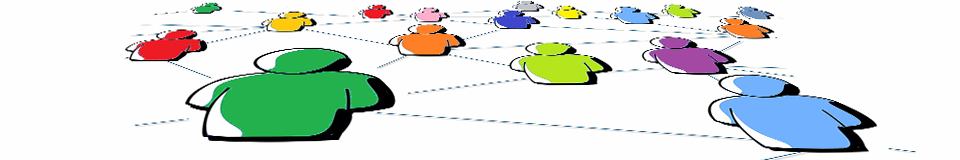
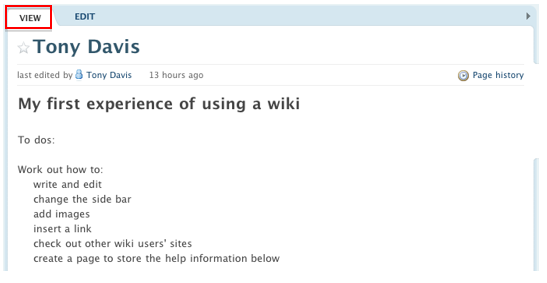
Comments
No comments yet