ePortfolio
What is it?
At its most basic level, an e-portfolio is a digital collection of information and resources. In the learning and skills sector, e-portfolios are most commonly software systems for evidencing competence for a qualification.
What does it look like?
e-Portfolios can be produced using simple tools (such as presentation software or blogs), but more typically by using specialist e-portfolio applications. The e-portfolios can be located/stored on a website, a provider’s virtual learning environment (VLE) or on an individual computer. There is no standard format or ‘look’ for these portfolios and many support multiple purposes and are highly customisable for specific contexts. Here are some of the more ‘traditional’ elements:
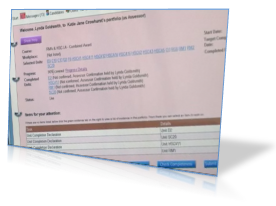 learner details
learner details- qualification title
- qualification framework including all units and elements specific to the learner (individual learning plan)
- qualification standards, assessment/performance criteria
- a schedule of assignments and assessments against which evidence can be logged
- start date and planned end date
- a progress monitor – an indication of the amount of qualification completed
- an attainment monitor – actual progress set against intended progress
- grades awarded
- feedback
- record of internal verification
- overall status (for instance: live, closed-completed, closed-not completed)

- individual unit status (for instance, active, completed, overdue)
- a contact log
- an event organiser
- gap reports to highlight missing work
- work-completed reports
- reminders for areas requiring attention
- correspondence
- evidence repository, including the date of upload.
(Images courtesy of Revolutions Training)
Courtesy of http://www.desire2learn.com/
Courtesy of http://www.e-qualportfolio.co.uk/
Increasingly, however, e-portfolios are becoming an on-line space in which a learner can manage their life, learning and goals, storing not just documents and digital artefacts relevant to their qualification, but also:
- photographs
- videos and mulitmedia
- blogs
- curriculum vitae
- hyperlinks
- contact information.
In addition to evidencing competence to their assessors, learners can also create restricted ‘views’ on their work for other audiences, such as family and friends, potential employers or for progression to further study.
Where in the learner’s journey are you likely to come across it?
Induction
- programme overview
- programme planning
Teaching and learning
- checking understanding
- identifying emerging support issues
- distance learning
Assessment
- portfolio building
- formative assessment
- reflective practice
- feedback
- summative assessment
- work-based assessment
Reviewing learners’ progress
- progress monitoring
- attainment monitoring
- target setting
- tutorials
Achievement
- learning outcomes
How can teachers, trainers & learners use it?
There are two distinct schools of thought on the use of e-portfolios. As:
- an evidence repository managed by staff
- an on-line environment for learning and assessment.
Evidence repository managed by staff: case study – Revolutions Training
Staff at Revolutions Training in West Sussex feel they have found and resolved the main issue with the speedy and effective development and accreditation of learners’ understanding – the collation of the learning evidence. In something of a paradigm shift, staff took over all responsibility for the building and management of the learner’s portfolio.
All NVQ evidence is captured electronically, much of it through scanning documents, digital photography or recorded interviews. There is also the facility to upload video clips. Staff feel that the technology enables them to efficient capture and collated learners’ competence. The employed learners are no longer “bogged down” with completing paperwork and the bureaucracy around auditing knowledge, but can concentrate on the development of their competence and understanding whilst carrying out their jobs.
Results at Revolutions Training are remarkable. Learners using traditional paper-based portfolios typically complete their NVQ level 2 in 12 to 18 months, but using the e-portfolio it takes Revolutions Training learners just three to four months.
On-line environment for learning and assessment
For many providers, the portfolio is not simply a repository of evidence, it is a tool for deepening learning. The process of producing an e-portfolio (writing, recording, collating, etc.) usually requires the synthesis of ideas, reflection on achievements, self-awareness and forward planning. These are the fundamental attributes required to become an independent learner. e-Portfolios are non-restricting and open ended, whilst at the same time being manageable.
Using an e-portfolio, staff can help learners clearly understand their attainment picture, not simply what has been completed and what is still left to do, but whether the amount of work completed means they are on track to achieve by their expected end date. Staff can also review work in progress and add feedback to help with, or motivate, the learning journey wherever appropriate.
What impact can it have on learning?
Staff no longer need to ‘collect in’ learners’ work so that it can be assessed as it is readily available on-line. This enables staff to improve their efficiency and provide learners with timely feedback; which may influence learner’s subsequent assignment work.
The efficient, searchable database of learners’ work enables them to make connections across their learning, helping big-picture strengths or areas for improvement to emerge. This can also help develop reflective-learning skills and the ability to set and monitor personal goals.
At Revolutions Training, learners feel that all of their energies are channelled in the right direction – the development of skills and understanding. It is now typical for learners to extend their learning journey well beyond their NVQ Level 2 beginnings to level 4 and degrees.
At its best it will… (where appropriate – help for judging good or better)
At its best, the e-portfolio can teach learners how to take responsibility for their own learning. It can also provide both staff and learners with hair-trigger indicators of the first signs of underperformance, so preventing failure fatigue from taking hold.
At its worst it will… ( where appropriate – help for judging satisfactory or worse)
At its worst, an e-portfolio can simply become an electronic filing cabinet for assignment work.
What are the safeguarding implications?
Whilst not strictly a safeguarding implication, the issue of authenticity is potentially greater with e-portfolios than with its traditional counterpart. As ever, staff must be party to the developing provenance of final pieces of assessment work, helping learners avoid the late flurries of activity that typify a poorly managed programme.
Find out more
- Which e-portfolio? http://www.jisc.ac.uk/whatwedo/programmes/elearning/eportfolios.aspx
- Revolutions Training – e-portfolios (good practice short film)
- What is an e-portfolio? Newcastle University: http://www.eportfolios.ac.uk/?pid=174
- Open source e-portfolios: http://mahara.org/about
For which CIF evaluative statements could it generate evidence?
| A1 How well do learners achieve and enjoy their learning? |
A1a.4 learners attend and participate as required.
A1a.1 learners attain their learning goals, including qualifications and challenging targets
A1a.3 learners’ work meets or exceeds the requirements of the qualifications, learning goals or employment
A1b.2 learners enjoy learning and make progress relative to their prior attainment and potential
| A2 How well do learners improve their economic and social well-being through learning and development? |
A2.1 learners develop relevant knowledge, understanding and skills which contribute to their economic and social well-being
| B1 How effectively do teaching, training and assessment support learning and development? |
B1.1 learning and assessment are linked to initial and current assessments and related activities are adapted to make sure they build on and extend learning for all learners
B1.2 interesting and appropriate teaching and learning methods and resources inspire and challenge all learners and enable them to extend their knowledge, skills and understanding
B1.3 technology is used effectively to promote and support learning, where appropriate
B1.5 assessment of learners’ performance and progress is timely, fair, consistent and reliable
B1.6 learners receive constructive feedback on their progress and how they might improve
| B2 How effectively does the provision meet the needs and interests of users? |
B2.4 arrangements for training and assessment are flexible to suit learners’ and employers’ needs




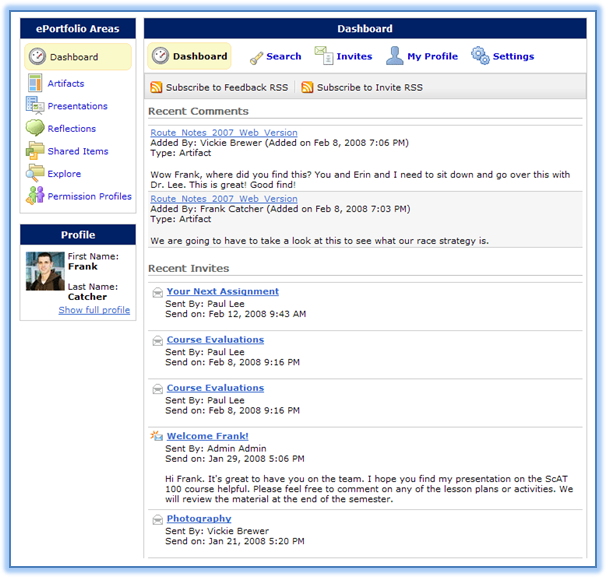
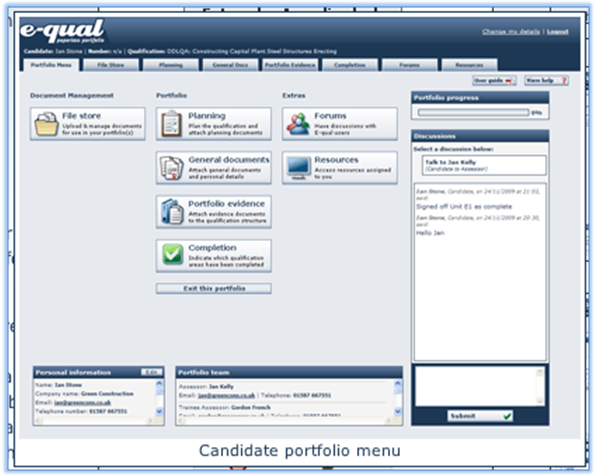
Comments
No comments yet