Video replay – Plymouth College of Art
“When you’re teaching students new skills there can be an awful lot for them to take in – I certainly found this as a student. So I’ve worked hard to overcome this problem by developing an approach to my teaching that combines a simple video capture programme and our Moodle VLE.
I’ve increased the effectiveness of my teaching and saved myself hours of work in the process – though it’s not always easy to convince other staff of these benefits.”
Advice for others? “Just do it! It seems to be more work than it is. The video tutorials are easy to make and can be used over and over, by me and by my students.”
Martial Bugliolo, digital graphics and game design lecturer
Have you ever considered how much information your students take in and retain from your lessons? When Martial Bugliolo, 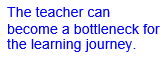 digital graphics and game design lecturer, came over from France to study digital Arts, he faced a challenge that is by no means exclusive to those studying in their second language: listening, taking notes and keeping up with the pace of the lesson. And in using his ingenuity to solve this problem, he hit on an approach that was to shape his future teaching career. This case study unpicks Martial’s approach and shows you how to achieve similar results in your own setting.
digital graphics and game design lecturer, came over from France to study digital Arts, he faced a challenge that is by no means exclusive to those studying in their second language: listening, taking notes and keeping up with the pace of the lesson. And in using his ingenuity to solve this problem, he hit on an approach that was to shape his future teaching career. This case study unpicks Martial’s approach and shows you how to achieve similar results in your own setting.
For his final undergraduate degree project, Martial produced an on-line tutorial for the graphics program Photoshop. With this tutorial, students could not only see ‘grabs’ of the teacher’s computer screen, but they could also see a ‘video’ of the mouse moves and graphics processes taking place – as if watching a live demonstration. The added value of this being e-learning material was that the students could watch any element of the tutorial over and over again until they mastered each of the required skills.
His approach was to prove so successful that when Martial later became a teacher he made it the cornerstone of his teaching strategy.
The basic components of one of Martial’s skills development lessons are:
- a class demonstration of the skills required, followed by
- an instant on-line test, and
- a period of experimentation.
Demonstration
Martial demonstrates each new process/skill to the class. As he does this, students repeat the tasks at their own workstations.
On-line quiz
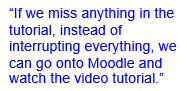 Following the introduction and demonstration, students then take a short instant on-line test so that Martial can check their level of understanding. The on-line tests are part of the functionality of the college’s Moodle system (Moodle is a free Virtual Learning Environment available from www.moodle.org.) While the tests are generally prepared in advance of the lesson, they can also easily be adapted/rewritten mid lesson to check the understanding of different themes as they naturally develop. The group’s test results are displayed on the projection screen, but individual names are avoided. This enables Martial to judge the most appropriate time to move to the third component of his lesson – experimentation. If overall scores are low, Martial may choose to repeat part of the demonstration as appropriate, but if it is just an individual or two he will use the experimentation period to provide them with individual support.
Following the introduction and demonstration, students then take a short instant on-line test so that Martial can check their level of understanding. The on-line tests are part of the functionality of the college’s Moodle system (Moodle is a free Virtual Learning Environment available from www.moodle.org.) While the tests are generally prepared in advance of the lesson, they can also easily be adapted/rewritten mid lesson to check the understanding of different themes as they naturally develop. The group’s test results are displayed on the projection screen, but individual names are avoided. This enables Martial to judge the most appropriate time to move to the third component of his lesson – experimentation. If overall scores are low, Martial may choose to repeat part of the demonstration as appropriate, but if it is just an individual or two he will use the experimentation period to provide them with individual support.
Period of experimentation
 Experiential learning is a key part of any learning strategy, but careful management of this time is essential. In a poor lesson, the teacher can become a bottleneck for the learning journey if a queue of students requiring assistance is allowed to develop. But for Martial’s students, their first port of call can be the video tutorial he prepared of the whole demonstration, rather than Martial himself.
Experiential learning is a key part of any learning strategy, but careful management of this time is essential. In a poor lesson, the teacher can become a bottleneck for the learning journey if a queue of students requiring assistance is allowed to develop. But for Martial’s students, their first port of call can be the video tutorial he prepared of the whole demonstration, rather than Martial himself.
“If we miss anything in the tutorial”, says digital graphics student Daryl Cloke, “Instead of interrupting everything, we can nip onto Moodle and watch the video tutorial. You’re not stopping everyone else from learning and you can pause and play it whenever you need to.”
This resource saves Martial crucial time in lessons, freeing him up to add considerable value to all students’ learning – not just helping those who are having problems, but inspiring all to achieve the best they can.
Producing the video tutorials
As can be seen from the short film above that accompanies this case study, preparing the video tutorial is quite straightforward once you are familiar with the recording software. Martial uses the commercially available Camtasia program to produce his resources. Whilst Camtasia is relatively cheap to buy, typing ‘screen capture software’ into your favourite search engine will return you a list of numerous free alternatives. Searching on ‘Camtasia Studio Tutorial’ also returns a YouTube video of how to make your own resources.
Extending learning beyond the classroom
As students have access to the college’s Moodle environment from any computer, they can continue their skills development work at home – a feature very much appreciated by some of Martial’s mature learners who have been out of education for 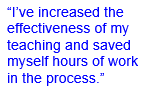 some time. And in a recent development inspired by a request from one student, Martial now also produces his video tutorials for uploading to students’ mobile devices, such as iPods – taking learning from the classroom to their back pocket.
some time. And in a recent development inspired by a request from one student, Martial now also produces his video tutorials for uploading to students’ mobile devices, such as iPods – taking learning from the classroom to their back pocket.
“The impact of the VLE (Moodle) with the tutor’s work is vital”, says Mark Swain, the college’s blended learning manager, “Because although the material has to be made, it makes the lecturer so much more efficient and it gives the students the opportunity to review what they need to do time and time again. And you’re also constantly creating a library of work that you can use over and over again.”
Inspectors also noted the college’s work in this area in the college’s inspection report:
effective use of learning resources, particularly ICT, to enhance learning.


